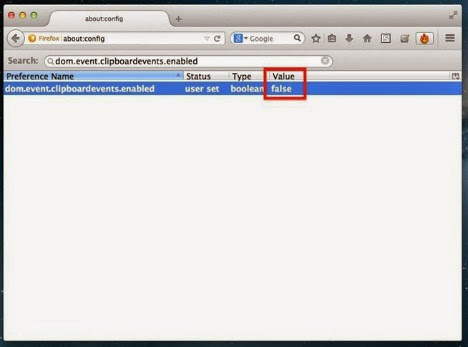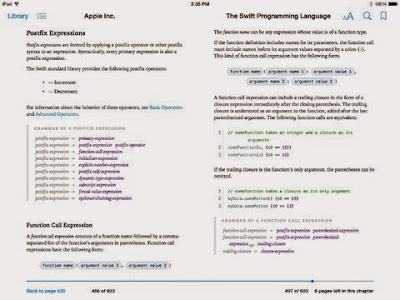AdSense publishers who login to the accounts to check out the reports on money or revenue that they have earned will probably get shock of their life. Impressions, clicks, CTR rate and earnings seem to be not moving, not been updated, static, or lower than way of the mark. The stats looked not been updated even you log in after few hours. The same issue happens on Google AdWords account where summary pages doesn’t update for several hours. However, there is no cause for panic or consent, as the problem lies on Google AdWords or Google AdSense service.
Both Google AdSense and Google AdWords have encountered a delay in reporting with incomplete or way-behind data for impressions, clicks and earnings or costs and conversions stats. If your normal website traffic statistic tracker or counter shows normal visitors count, then take heart that it’s your sites or ads been dumped or out of love by search engines such as Google or Yahoo! or Windows Live in their search results listing.
Both Google AdSense and Google AdWords have encountered a delay in reporting with incomplete or way-behind data for impressions, clicks and earnings or costs and conversions stats. If your normal website traffic statistic tracker or counter shows normal visitors count, then take heart that it’s your sites or ads been dumped or out of love by search engines such as Google or Yahoo! or Windows Live in their search results listing.
Google AdSense has published to its Known Issues Help page on this later outage (or rather delay), which further confirmed by AdSensePro Stephanie on AdSense Help Google Groups that no statistics or data have been lost from your accounts
Reports not being updated with current data. Last Updated May 6, 2008
Issue: Reports are taking longer than usual to generate, and aren’t showing complete data for earnings, clicks, and impressions.
Work-Around: None at the moment, but rest assured that this delay in reports won’t affect your earnings or payments.
Updates: Our engineers are aware of the issue and are working to resolve it as quickly as possible.
AdWordsAdvisor has also confirmed in a WebmasterWorld.com thread that stats update in Google AdWords stalls as well.
Yes – some advertisers are seeing a delay in their stats today. The engineering teams are aware of this and, as you might imagine, are working to resolve it as a priority.Please know that ads have continued to run as normal. This issue revolves around the reporting of statistics only, and does not impact ad delivery.I’ll post again when I have anything of substance to add – and, in the meantime, my apology for the inconvenience this is causing you.
So just be patience and no need to worry to much. Your earning or revenue will be yours and won’t run away. The money spent on ads serving on AdWords advertisers will still have to be paid too despite possible low sales, probably due to everybody worries why ads revenue suddenly drop by AdSense publishers.
On 5th June 2008, the Google AdSense and AdWords reporting stuck issue appears to happen again.